MatPlus. Material Paint Layer Unified System.
Substance Painter into Blender
MatPlus turns Blender’s material editor into a powerful layer-based painting tool, inspired by professional workflows from Substance Painter, ArmorPaint, and Mari, but fully integrated into your Blender scene, with no need for external software.
Built for artists who need control, flexibility, and precision, MatPlus offers a fully non-destructive Paint Layer system with support for masks, real-time effects (blur, levels, highpass, etc.), blending modes, and 2D symmetry. It also includes an advanced baking system with adaptive cages.
With MatPlus, you can paint directly onto your 3D models, work across multiple UDIMs, and export game-ready texture maps for engines like Unreal or Unity, without ever leaving Blender.
MatPlus in action
Key Features of MatPlus
Non-destructive paint layer system
MaterialPlus introduces a fully non-destructive workflow, allowing you to build and edit your materials through a stack of paint layers. Each layer can be modified, reordered, or hidden at any time without affecting the rest of your work, giving you complete flexibility and control. With Photoshop-style blending modes, you can combine colors, textures, and effects in creative ways, achieving the exact look you need while keeping your process editable and reversible at every stage.
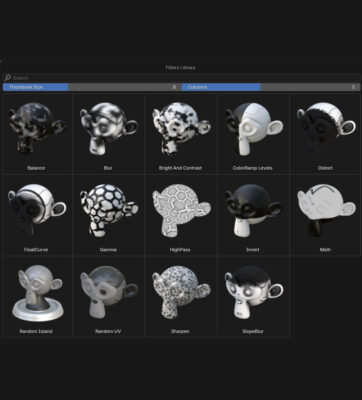
Real-time effects
MaterialPlus gives you the ability to apply and adjust effects directly on your materials in real time. From essential tools like blur and levels to advanced filters such as highpass, you can fine-tune the look and detail of your textures instantly, without the need for external software or time-consuming baking. Every change is visible as you work, allowing you to experiment freely, iterate faster, and achieve production-ready results with maximum efficiency.
Per-layer masks
MaterialPlus includes powerful per-layer masking, giving you complete control over where and how each effect or texture is applied. Whether you need to isolate subtle details, blend materials seamlessly, or refine specific regions of a model, masks make it possible with precision and flexibility. Combined with the non-destructive layer system, this workflow lets you adjust or replace masks at any time, ensuring total creative freedom without compromising the rest of your material.
2D symmetry painting
With MaterialPlus, you can paint directly onto your material using a flat 2D layout that shows all active layers at once—similar to workflows in Substance Painter or Mari. This makes it easy to align strokes symmetrically, refine details with precision, and maintain full awareness of how different layers interact. By combining the freedom of 2D painting with the power of a non-destructive layer system, MaterialPlus gives you an intuitive and professional way to create complex materials faster and more accurately.
Multiple UDIMs
MaterialPlus is built with advanced texturing workflows in mind, offering full support for multiple UDIMs. This allows you to paint seamlessly across large, complex models while keeping textures organized and optimized. Whether you’re working on film assets, high-resolution characters, or detailed environments, MaterialPlus ensures that your materials stay consistent across all tiles, giving you the flexibility and scalability required for professional production.
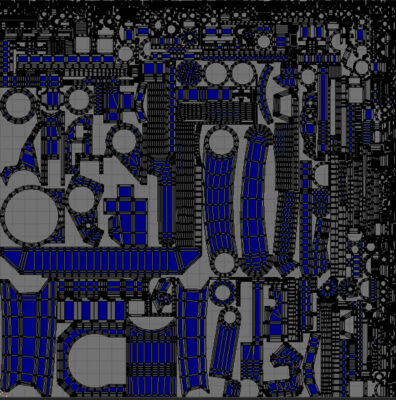
Optimized texture baking
MaterialPlus features an advanced and optimized baking system that allows you to generate all the essential maps your projects demand. From Normals and Roughness to Ambient Occlusion, Curvature, Edge, and Bevel maps, every bake is designed for speed and accuracy. The system minimizes distortions and artifacts, delivering clean results even on complex models. With these tools, you can produce game-ready textures or high-end VFX assets directly inside Blender, without relying on external software.
Texture export ready
MaterialPlus streamlines your workflow by allowing you to export textures directly in the formats and resolutions required for real-time engines such as Unreal Engine or Unity. No additional setup or conversion is needed—your baked maps are instantly ready for integration into your projects. This ensures a smooth transition from Blender to your engine of choice, saving time and guaranteeing that what you see during texturing is exactly what you get in your final renders or game assets.
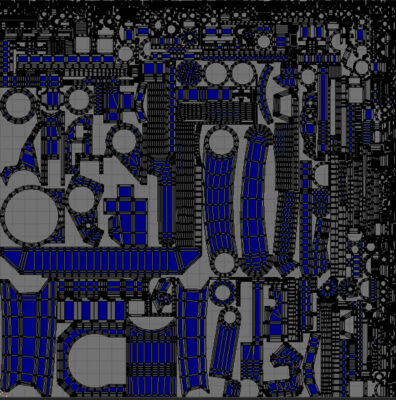
Included with our addon
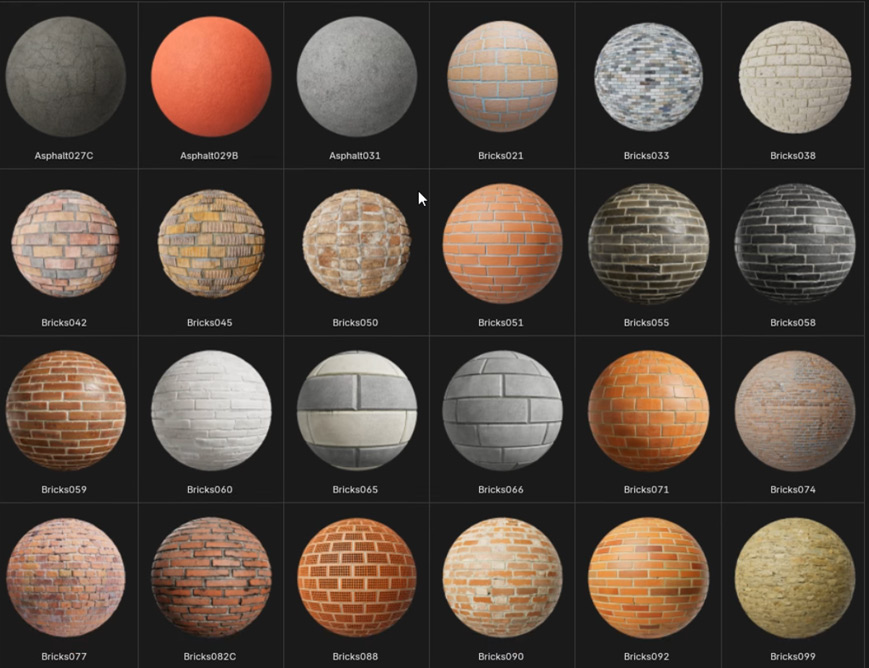
Over 360 categorized PBR materials.
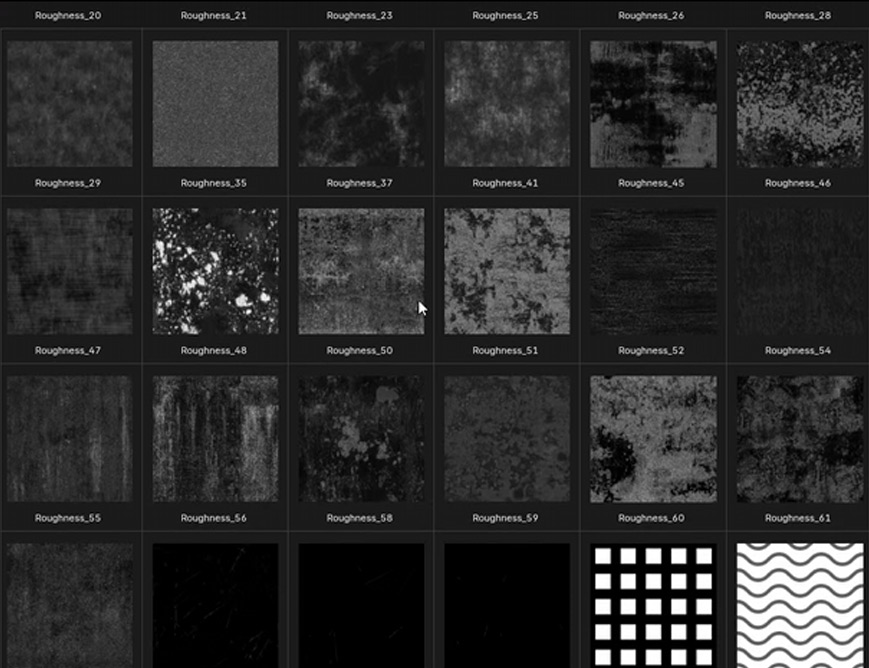
Over 240 grayscale textures for use as masks.
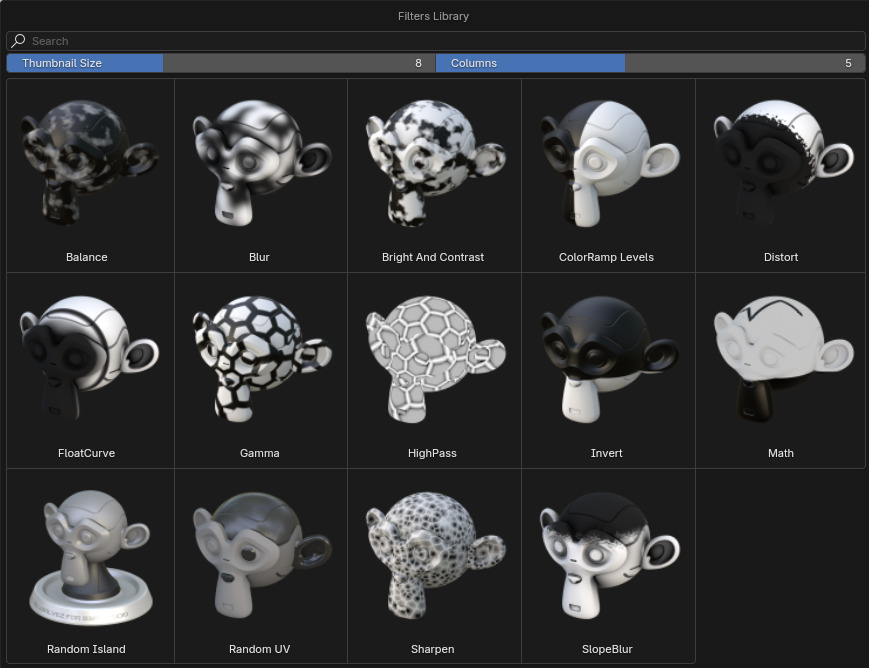
A library of high-quality Hard Surface textures.
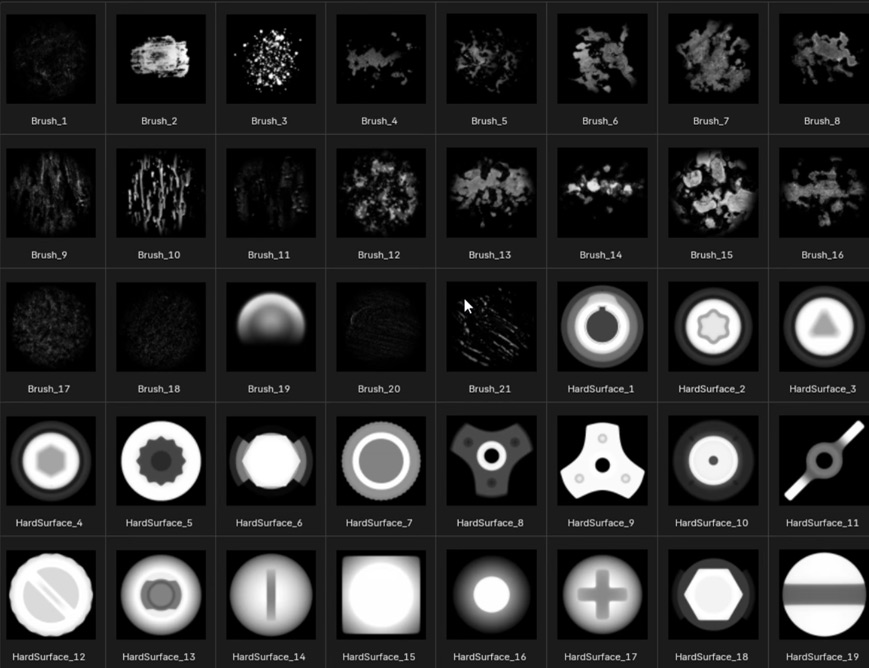
A variety of custom brushes for flexible painting.