Basic Foam Tutorial in FluidLab 1.2

We’re excited to announce a new Basic Foam Tutorial in FluidLab, now available on the B3FX Studios YouTube channel! This tutorial provides a step-by-step guide on how to create realistic foam effects using one of FluidLab’s demo scenes, the Geometry Boat. Whether you’re new to FluidLab or looking to refine your skills, this tutorial will help you master the process of adding foam to your fluid simulations in Blender.
In the Basic Foam Tutorial in FluidLab, you’ll learn how to:
- Set up a scene using the Geometry Boat demo.
- Simulate realistic foam as part of a fluid simulation.
- Adjust settings for more control over foam behavior and appearance.
- Utilize FluidLab’s powerful tools for water, foam, and other fluid effects in Blender.
This video is perfect for both beginners and more experienced users who want to enhance their VFX work with fluid and foam simulations. Watch the tutorial below and see how you can apply these techniques in your own projects: